I find this to be somewhat of a tedious task, as their site is not the most user friendly, and takes a while to load each step.
Anyhow, We go to MySpace.com and click Sign up, which presents us with this page.
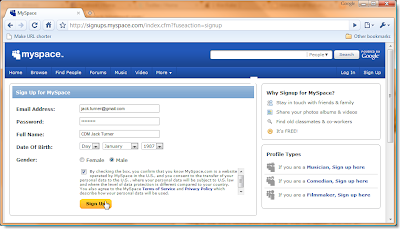
I use my Gmail account to sign up, then fill in the rest of the details, and click Sign up. You'd have thought this is all that is required to join this site, but no wait, there's more! It want's to know if I'm a real person, by preseting me with an image with letters and number, which it wants me to copy in to the box below it...
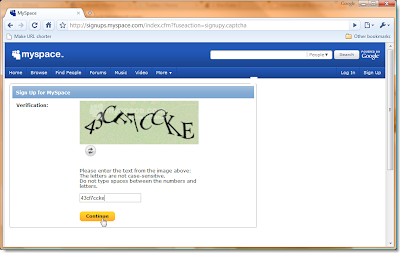
I click continue, and it detects that I've used a Gmail account to sign up, and asks me for my password, to see who else I know that is on MySpace, so that we can become "friends".
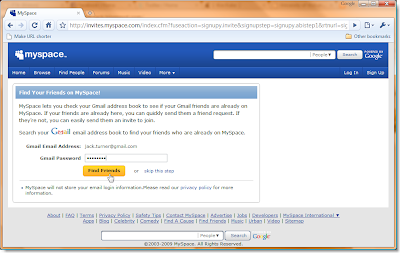
I am then presented with a list of my friends that have MySpace accounts, I only select one to use as an example, and click "Add to friends"
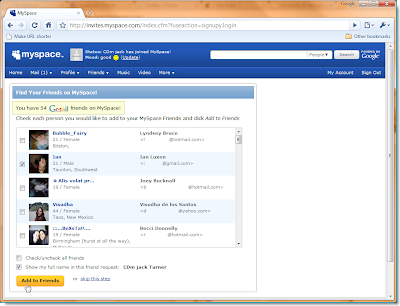
Next it asks me for a photograph...
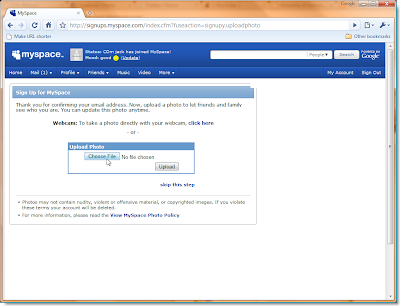
So I give it one of my favourite mug-shots and click upload, I hope I don't break it!

It now asks me what school's I've been to, I give it "University of Wolverhampton" and click save, this gives me an error message, so I decide to skip this step.
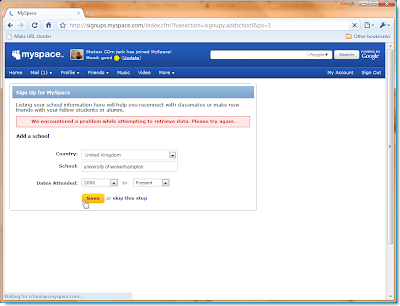
It now want's to know where I live! - Giving in to it's demands, I enter my location details...
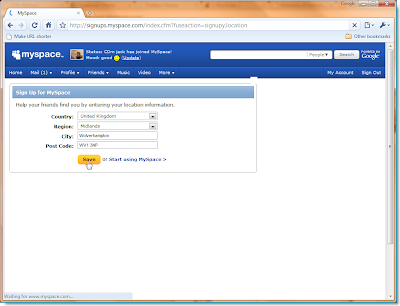
Expecting the next screen to ask me for a credit check, to my supprise I finally see the home page!
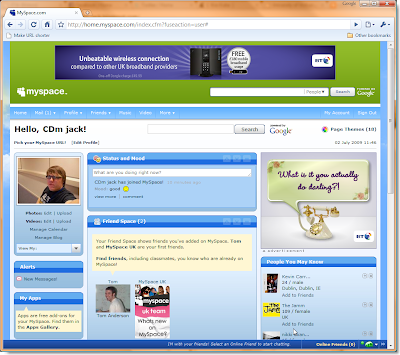
It's already given me two friends, and already assumed that I'm in a good move, I click profile to see what my new profile looks like...
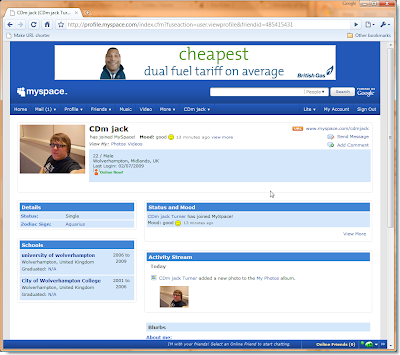
Dispite it giving me an error message when I tried to enter my school, it has managed to save them anyway. It's also assumed that I'm Single, worked out my star-sign from my date of birth, and still assumes that I'm in a good mood.
This concludes the sign up process to set a MySpace account up.

No comments:
Post a Comment