In order for me to blog the progress of this assessment, I obviously need a blog, so here is how I set this particular one up.
As I already have a blogger account, I sign in with one of my Google accounts.
Once signed in, I am presented with what is known as the "dashboard", accessible from the "Dashboard" hyperlink at the top of every page.
I now click on "Create a Blog" under the Manage Blogs section of the page.
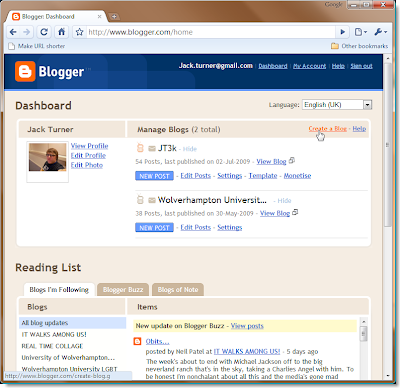
I fill the page it presents me with, with my information for the blog, in this case, I give it the title cdm-jack and the url of http://cdm-jack.blogger.com which it informs me is avaliable. Once filling in the word verification (to prove that I'm human and not an automated bot), I click Continue.
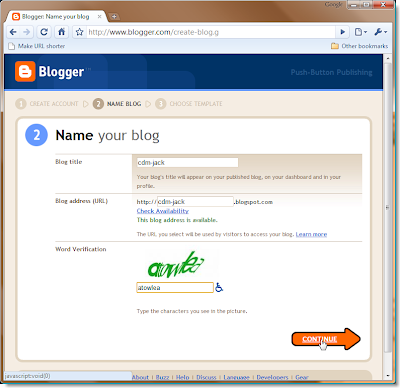
The next screen asks me to select a template, which I can change later, but for now, I decide to choose a simple one.
I click continue and the website informs me that I've finished setting up my new blog, and it's ready for me to "start blogging", so I follow it's instructions.
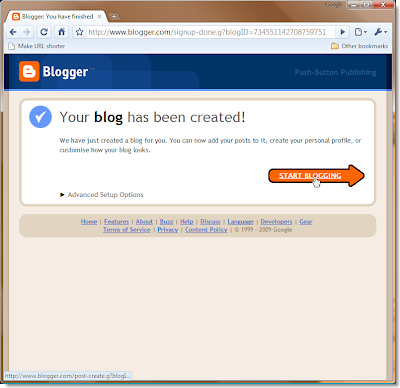
I am now presented with a screen to create a blog post/entry. I write my introduction on this page and click "publish post".
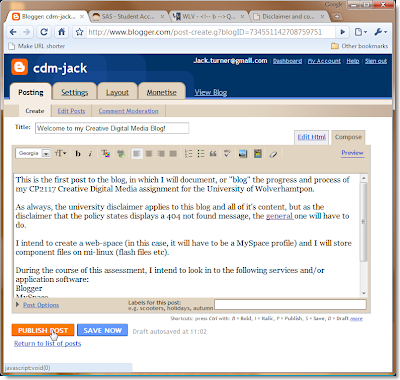
Which goes to a confirmation page, confirming that I've sucessfully made my post.
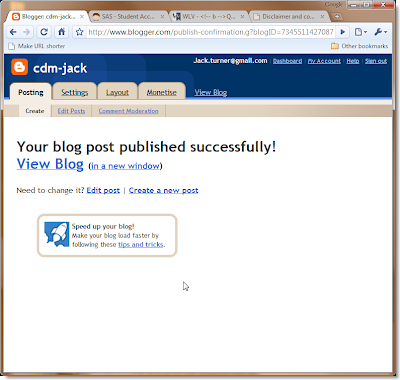 The result being the following screen, which is presented to anyone who views the blog on the web.
The result being the following screen, which is presented to anyone who views the blog on the web.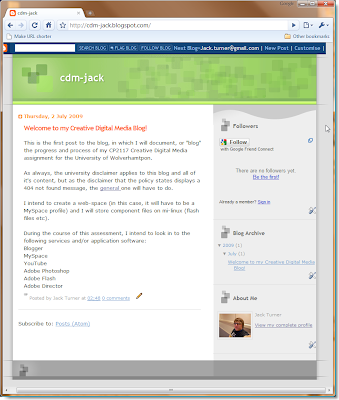
This concludes setting up and posting to a blog.
There are hundereds, if not, thousands of blogging services and software out in the wild (on the web for free), my favourite being Posterous.com, which "auto-posts" anything I send to it on the web or by email, to my Facebook, MySpace, Twitter, Blogger and Flickr accounts at the click of a button, and Posterous is closely followed by Twitter.


No comments:
Post a Comment